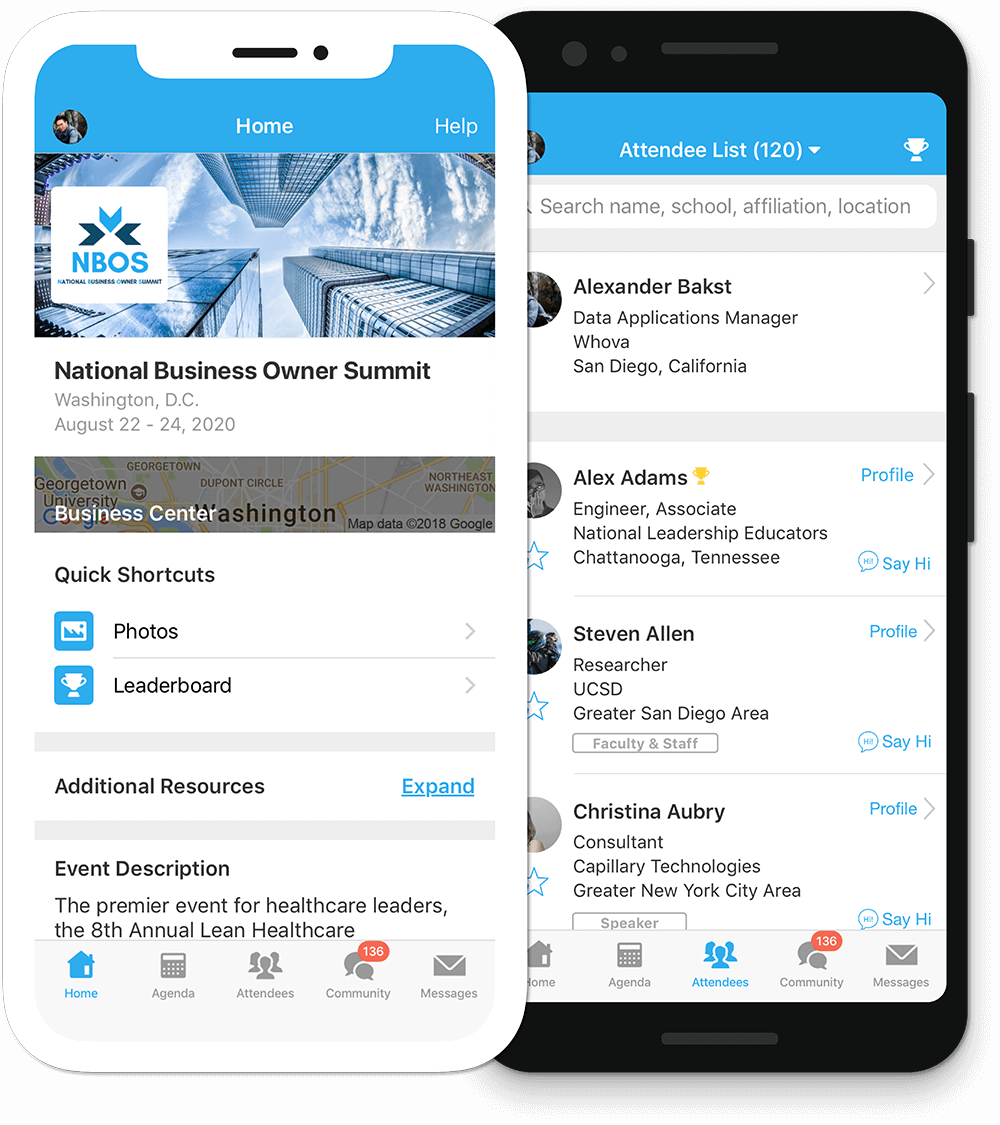From the Malmö Live venue to the comfort of your own home, we want you to have the best ICLEI World Congress experience no matter where you are!
This award-winning app will provide you with the best and most interactive experience so you can enjoy the Malmö Summit to its fullest.
Connecting Participants: The Whova app will allow the participants to connect before and during the event. We handpicked features that enable the most networking opportunities for both in-person and virtual participants.
Facilitating your in-person experience: Participants will have access to all the information necessary and the latest updates on the Whova app!